Dynamic Headings is a condition for optimization your post to search engines. Your article headings in the blogger will more be important on search engine crawl if you makes it to dynamic. With makes it to Dynamic, you can be increased SEO of your blog. Dynamic headings is a condition where H1 tag in the blog headings and H2 tag in the post headings when the homepage is displayed. And if the single page is displayed, that position is changed to inverse, H1 in the post headings and div on the blog headings.
That is conditions which makes your article headings is important on search engine like as googleOke, Now i want to help you how to makes it for blogger and success to SEO. First, prepare your mind to following..
This is step by step of my tutorial, and this is tutrial for blogger to makes your blog is succesfull in SEO
1. On your blogger layout menu, edit html, and expand widget check, Find with Ctrl + F " <h1 class='title' style='background: transparent; border-width: 0px'> " Look the blog title code on your blogger template and learn your blog title code on your blogger template. in my template i get the code like this :
Note : every template has a different code of programing structure
2. Look the red lines with the number 1 until 3, Above codes is explain :
In red lines box number 1 and 3 is tag when homepage is displayed.
In red lines box number 2 is the codes when hompage is displayed.
3. So, How to makes dynamic for it?it's easy, but you must understand for this priciple :
Dynamic Principle :
5. In my blogger template, i get two code on tutorial number 1 that same. so, i changed the first code with the code below to makes it to dynamic blog headings:
Dynamic Codes :
7. Because i have two codes that same in my html template structure, so i changed it with that code again.
8. Find again with Ctrl + F the code " <a expr:name='data:post.id'/> ",
9. Select all of the code above on your template code, and change it all
with code below :
Dynamic Codes :
If you want to see the results of the above tutorial which you've makes, check my blog this by looking at my homepage, and when you are on a single page, you will seeing a striking difference. and now, open your site and adjusting your page headings and my page headings, what is the result is same? if that same,You have Successfully to makes that dynamic headings for blogger.
Wait my next tutorial...i always try to help you...see you again.
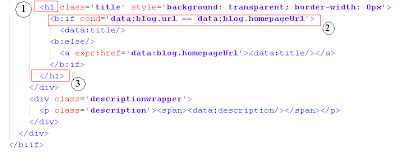


0 comments:
Post a Comment